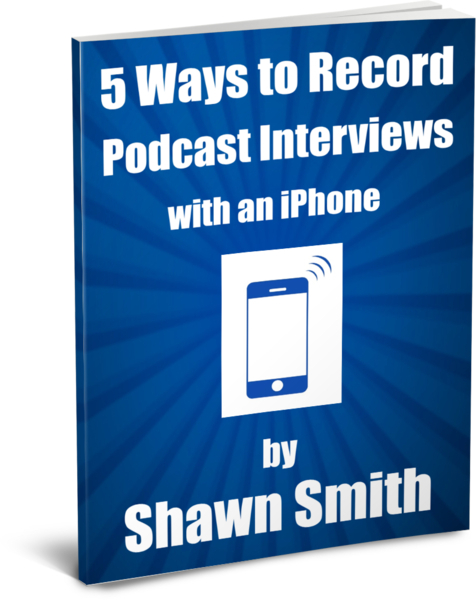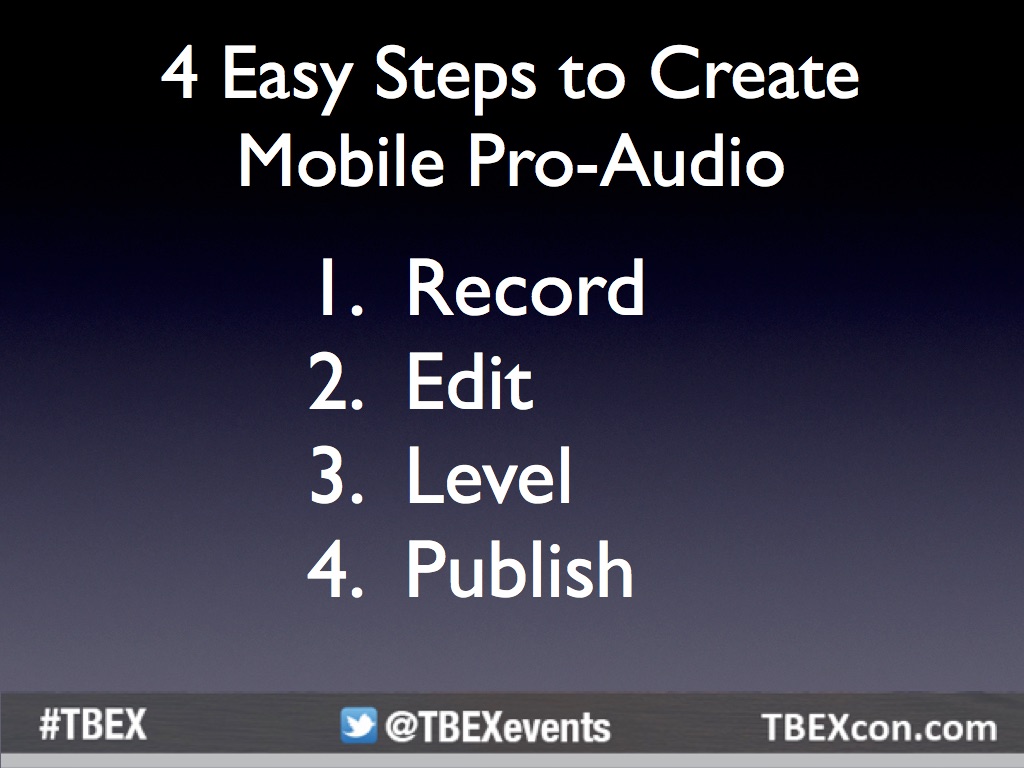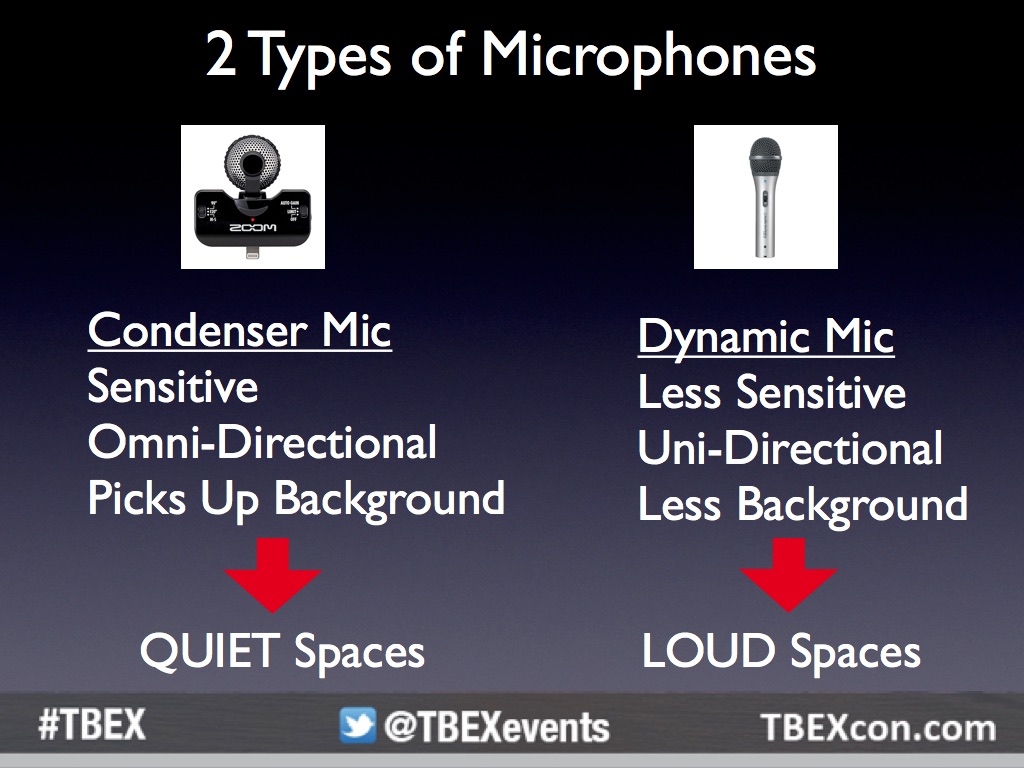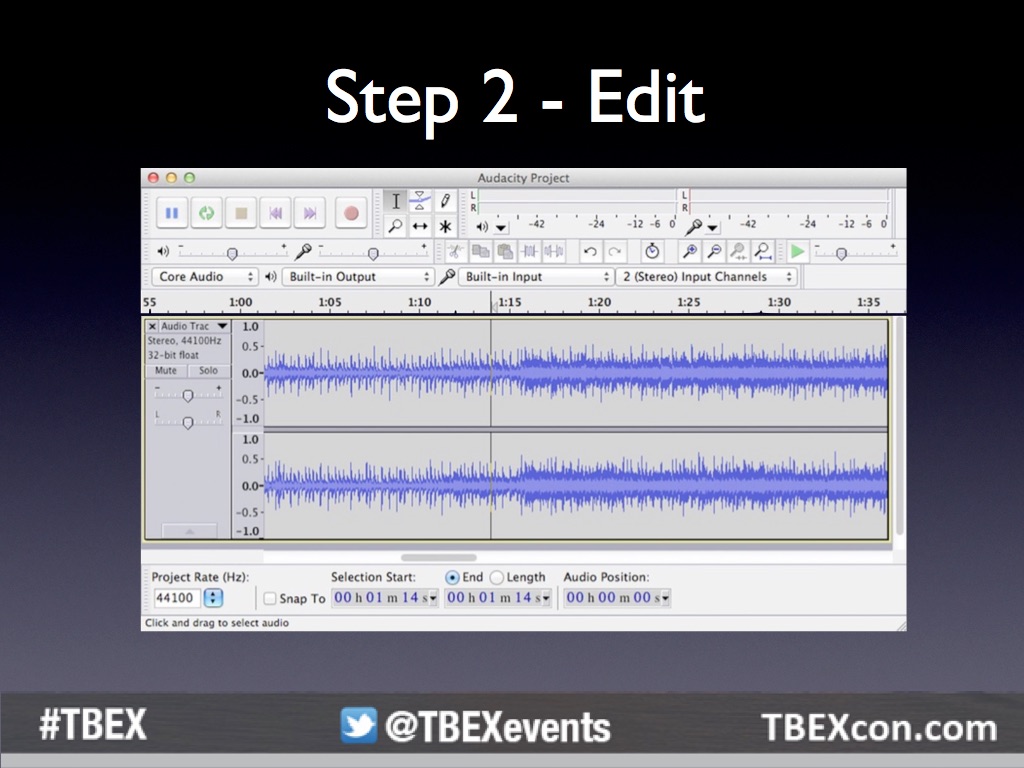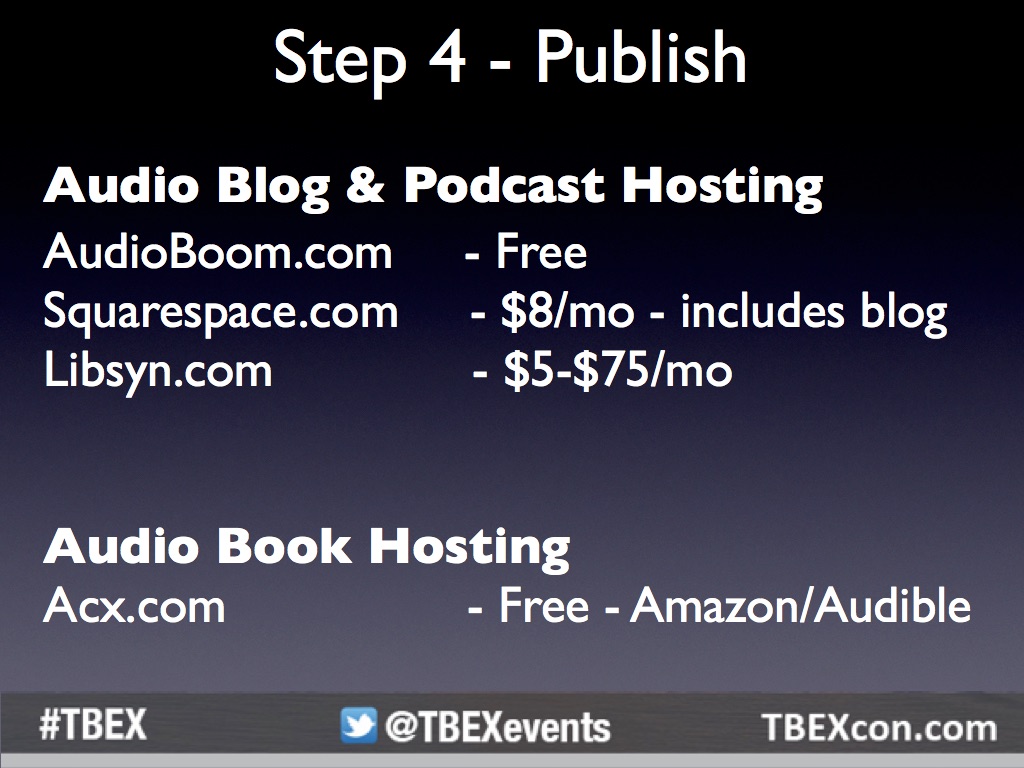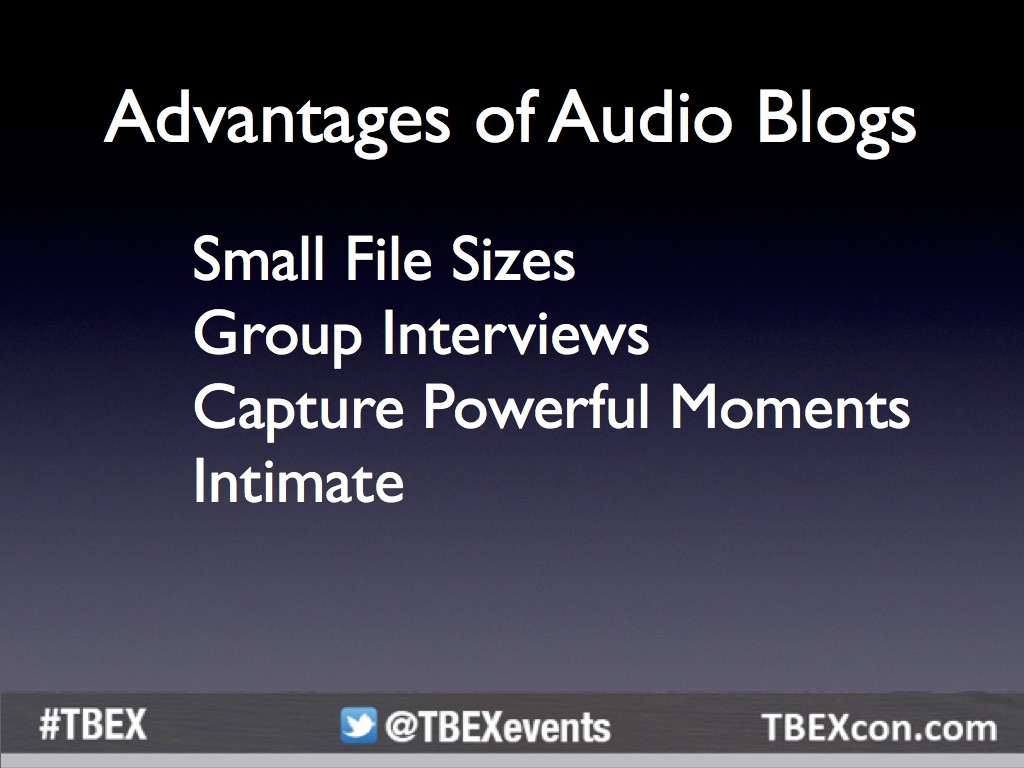Shawn Smith, The Mobile Pro. More about me here.
Welcome TBex North America 2015 Participants!
Thanks for attending, "Audio Blogs and Audio Books Made Easy"!
Get my FREE eBook Here
Get my TBex Presentation Slides Here
Get the Recording Equipment Here
Condenser Mic SetUp for LOUD Spaces
Dynamic Mic SetUp for LOUD Spaces
Apps for iOS - (iPhone, iPad, iPod Touch)
To Record - BossJock Studio ($10)
To Edit - MultiTrack DAW ($10)
To Level - Auphonic (Free)
Get the Auphonic Leveling Settings for Audio Blogs and Audio Books
More about our Mission Work in Guatemala Here.
My FREE 25 Pg eBook
This is my gift to you - Thanks again for attending my session!
Want to share my ebook? Please use this link: TheMobilePro.net/5waysebook
(Email Opt-In, free for a limited time)
Recording Equipment
Condenser Mic SetUp for QUIET Spaces (SetUp 1a in my eBook)
Gear You'll Want ($158 Total - pictured; $119 w/o bags or charger)
*A - 1 - Eagle Creek Travel Gear Pack-It Sac - X-Small - $7; 1 - Medium Pack-It Sac - $11
*B - Zoom iQ5B Condenser Microphone - $99
*C - Apple iOS device running iOS7 to record with (iPod Touch 5 pictured - $231 - not included it total price above)
*D - iStabilizer Flex Smartphone Flexible Leg Tripod - $20
*E - Jackery Mini Premium Phone Charger 3200mAh - $20 (full battery re-charge for iPhone 5)
Dynamic Mic SetUp for LOUD Spaces (SetUp 3a in my eBook)
Gear You'll Want: ($155 as pictured, $125 w/o Apple EarPods)
A - 1 - Medium Pack-It Sac - $10
B - Apple iOS device running iOS7 to record with (iPod Touch 5 pictured - $231)
C - Apple Lightning to USB Camera Adapter - $30
D - Audio-Technica ATR2100 USB/XLR Microphone - $52
E - On Stage Foam Ball Mic Windscreen - $2
F - USB Mic Cable (included w/ATR2100)
G - Apple EarPods with Remote and Mic - $30 (Included w/iPod Touch - Must plug into bottom of ATR mic NOT into iPhone)
H- Mic Clip and Mic Stand (included w/ATR2100)*
*Do NOT use this mic stand - it's too short. For home-studio recording, I strongly recommend the following mic stand below
Auphonic Leveling Settings for Audio Blogs and Audio Books
Create a free account at Auphonic.com, then create a Template in Auphonic, and duplicate all of the settings listed below. Double-click to enlarge photos. To Save, right-click then save to disc.
For Audio Blogs and Podcasts
For Audio Books
TBex Presentation Slides - Audio Blogs and Audio Books Made Easy.
To enlarge a photo, click it. To download a photo, click it, then press Control + click and save.